A Cloud environment is a collection of templates, images and is used when generating documents using those items. Environments allow users to separate and partition their work into logical groups.
A single Cloud account can have multiple environments.
For example:
- a "Sandbox" or "Dev" environment could be used for experimenting with template features and developing new templates
- a second "Live" or "Prod" environment could be used to store templates that have been tested and are actively being used
The name of the environment is completely user controlled. All environments have the same features and the name designation of "Dev" or "Sandbox" does not alter the function or performance in any way.
Environment and processing location
Environments are global and can be used in any processing location, either via the API or the Cloud console.
Any templates and images uploaded to an environment are stored using the processing location used for the upload. When you change processing locations you will only see the templates/images stored in that location for that environment.
An environment can have multiple access keys. When generating documents via the API you must use the:
- correct environment, by using an access key specific to that environment
- desired processing location, by using the correct Base URL associated with that location.
Environment quota and usage
When creating an environment you will need to allocate an environment quota, which is the maximum number of pages that can be generated in a month in that environment.
All documents generated in an environment, either via the Cloud console or the API, create usage statistics for that environment. From the usage tab in the Cloud console users can view the number of documents and pages generated in each environment.
Note: Ensure that the correct environment is selected (top left) when viewing environment usage.
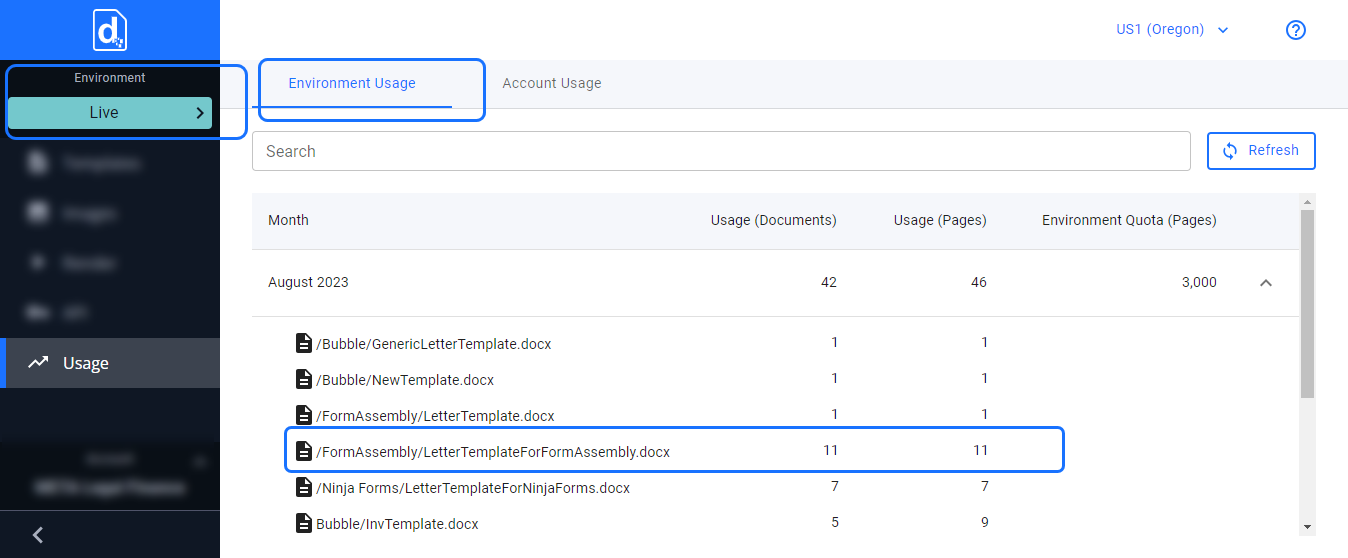
Disabled environments
An administrator can disable an environment, which prevents any new work being done in that environment, such as: template uploads or documents being generated.
Templates can still be downloaded when in an environment is in a disabled state. Before an environment is permanently deleted, it is recommended to disable an environment to be certain it is not being used.



