Calling the Cloud API requires selecting the correct Base URL (used constructing the full URL of the endpoint) and have a valid access key.
- Log in to the Docmosis Cloud console.
- Check that you are in the desired account AND environment.
- Click on "API" in the side panel. This will display a page with two tabs: "Base URLs" and "Access Keys".
- The "API>Base URLs" tab shows a list of the available processing locations and the corresponding Base URLs. Calls to the API endpoints should use the Base URL that matches the preferred processing location.
- Navigate to the "API>Access Keys" tab to find the access keys associated with the current environment. Click on the name of a key and use the "Copy key to clipboard" icon to copy the 62 character alpha-numeric access key.
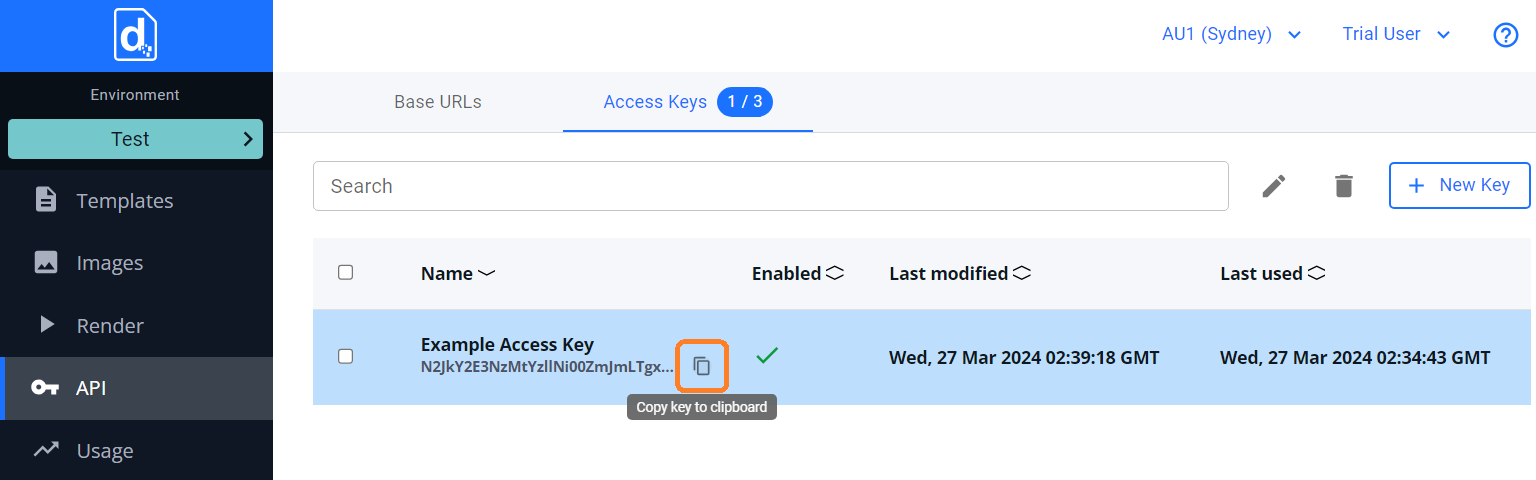
Note: Access Keys are environment-specific. It's important to ensure you have the selected correct combination of environment AND processing location when calling the API.



