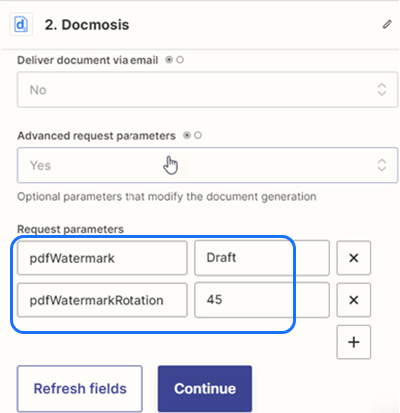Request parameters are settings that can be specified in a zap to modify the document generation process.
The parameters accessKey, templateName and outputName are mandatory request parameters that are automatically collected by the Docmosis Zapier integration.
Below are some examples of the advanced request parameters. The full list of parameters, is available in section 2.4.3 of the Docmosis Web Services Guide.
devMode
When devMode is set to "y", "yes" or "true" , the Docmosis service will operate in a development mode. If something is incorrect in the template, data or instructions, the service will do it's best to highlight the problems in red within the generated document.
When creating or revising templates, users can immediately see the impact of their changes, including any unintended consequences or errors.
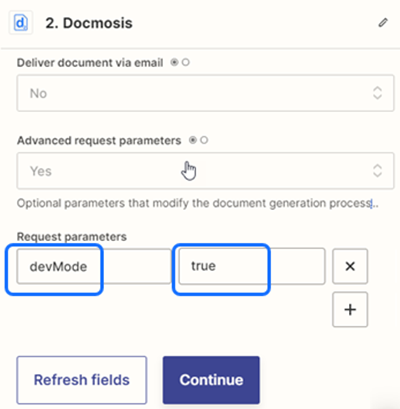
passwordProtect
The passwordProtect parameter enables users to set a password that will be required when opening the generated document. The password can be set to a static value, that will be the same for every document, or based on one or more data items from previous steps in the zap, so that it's unique for every document.
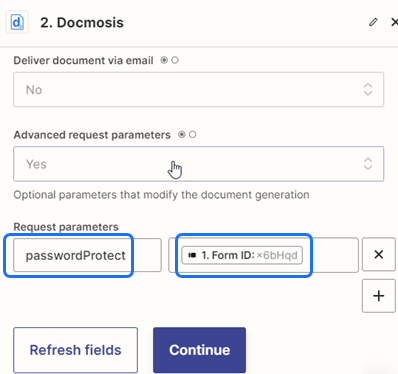
pdfWatermark and pdfWatermarkRotation
When the pdfWatermark parameter is set, it adds the designated text as a watermark throughout the PDF document. The default rotation angle applied to the watermark is 90 degrees, the rotation angle can be modified by using the pdfWatermarkRotation parameter which should be a value ranging from 0 to 360 degrees.