Xano is the fastest way to build a backend for your web, mobile or IoT application without code.
Add template-based document generation to your Xano application, by integrating your app with the Docmosis Cloud service.
Create a new integration
You can connect Xano to the Docmosis Cloud API by creating a new External API request in your Xano Workspace.
Xano has an excellent feature that allows you to use a cURL command as a basis for setting up the API call. It is mentioned in the video that Xano provides on their documentation page.
Start with the cURL snippet we provide below, then you need to:
- Replace the values in the cURL command below with your specific details. This includes: changing the URL to match the processing region you prefer; using your email address; and the API access key for your Docmosis account.
- Import the modified cURL command into Xano's External API Request.
curl -X POST -F accessKey=XXXXXXXXXXXXXXXXXXXXXXXXXXXXXX -F templateName=samples/WelcomeTemplate.docx -F outputName=myWelcome.pdf -F storeTo=mailto:This email address is being protected from spambots. You need JavaScript enabled to view it. -F 'data={"title":"Welcome to Docmosis via Xano","messages":[{"msg":"This cloud experience is better than I thought."},{"msg":"The sun is shining."},{"msg":"Right, now back to work."}]}' https://us1.dws4.docmosis.com/api/render
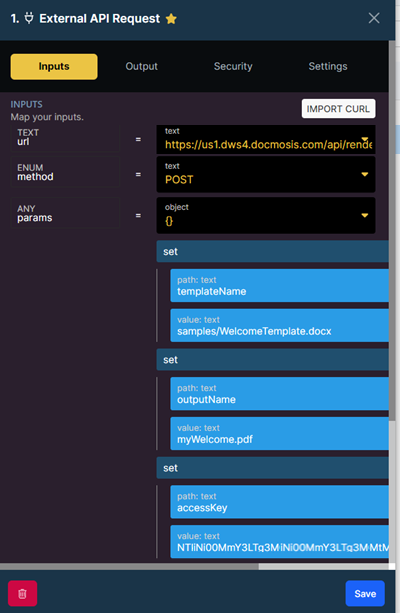 You can further refine your API call by changing the templateName, outputName, output Extension(.pdf, .docx), querying data dynamically and storing the generated document in Xano Database. See the Docmosis web services guide for more information on calling the Cloud API.
You can further refine your API call by changing the templateName, outputName, output Extension(.pdf, .docx), querying data dynamically and storing the generated document in Xano Database. See the Docmosis web services guide for more information on calling the Cloud API.


