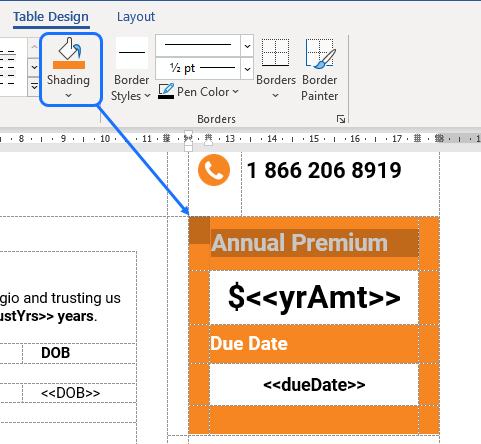A one-page template that generates a compact one-page renewal notice.
All the information shown is laid out using one large table that fills the entire page.
This article shows examples of how repeating and conditional data is handled by Docmosis.
This example in detail
Tables inside tables
An inner table is used to control all the repeating elements, these being:
- the number of drivers on the policy
- the number of policy benefits given
- the number of discounts provided
The inner table has the provision to grow down-the-page to accommodate more drivers, benefits, and discounts.
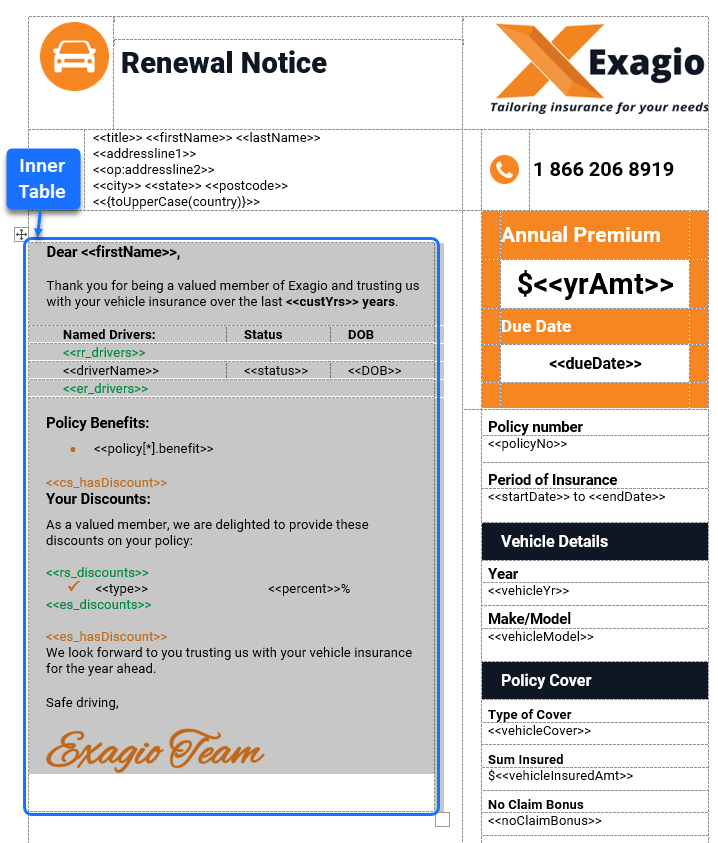
The <<rr_ repeating rows directive is used to show the named drivers on the policy.
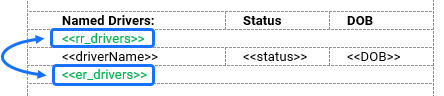
For further information on using the <<rr_ directive, see Tables.
Using array range notation
The concise [*] notation can be used with bulleted or numbered lists to display all elements in an array.
In this example, it is used to specify "all" policy benefits as a bulleted list.
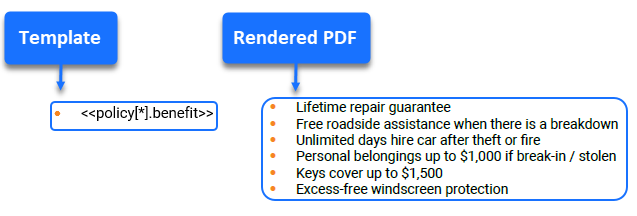
Conditional sections
The <<cs_ directive is used to show discounts only if they are applicable to the customer.
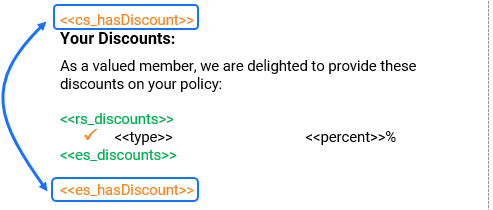
For further information on using the <<cs_ directive, see Conditional Sections and Conditional Sections 2.
Repeating sections
The <<rs_ directive is used to show all the discounts that apply to the policy holder.
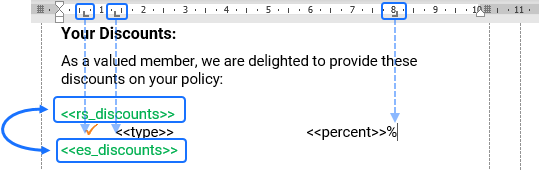
Note how the details associated with each discount are aligned using Left and Right Tab Stops in the Ruler.
For further information on the <<rs_ directive, see Repeating Sections.
Design elements
Table shading has been used to highlight key information on this Notice.