This Account Statement uses tables throughout the template, for a structured layout in the final document.
The data consists of single key/value pairs for the statement date, period, account balances, etc. as well as a transactions array, which is displayed in the main transactions table.
Creating the transactions table
When generating the document, Docmosis inserts each transaction from the transactions array into separate rows in the transactions table.
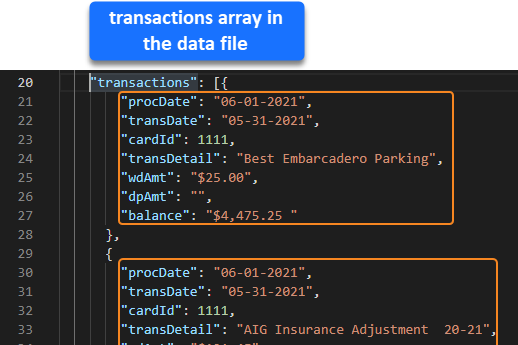
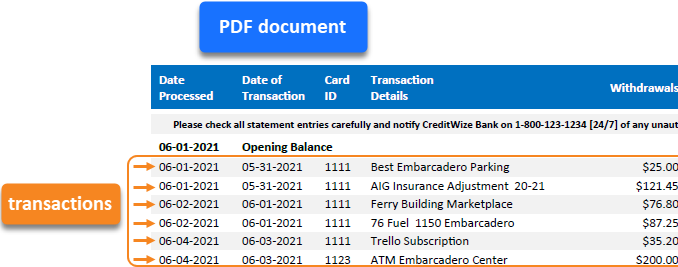
This is achieved by the use of the <<rr_ repeating rows syntax which is described in the article Tables.
Note that the transaction rows have alternating backgrounds colors, so that each transaction stands out from the one above and the one below it, making it easier to read.
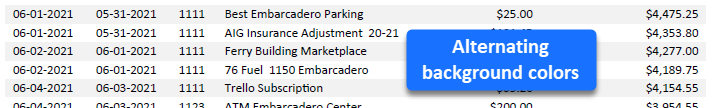
This technique is described in the article Alternating row colours.
Achieving precise layout
Tables are used throughout this template, to lay out the finished document.
The header and footer sections have a combination of placeholders and static content that are positioned using tables. This allows the alignment of each element to be controlled precisely.
In each of these tables, design features of Word have been used in the template to give the finished document a professional look. These include alignment, tab stops, table shading, font size and color, bold text and borders.
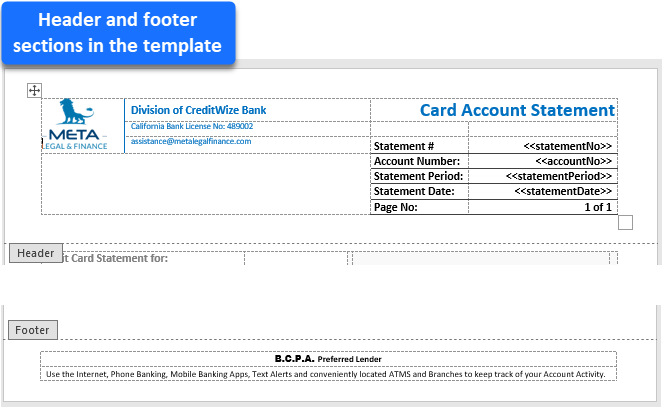
Placeholders for the card-holder's personal details and a statement summary are laid out in a table, along with static content for headers and labels.
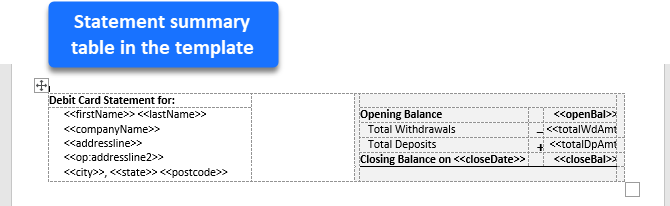
Transactions are laid out in a table, as described in the Displaying Transactions section above. The table also contains placeholders for the opening date and balances for the statement, as well as the closing date, closing balance, total withdrawal amount and total deposit amount.
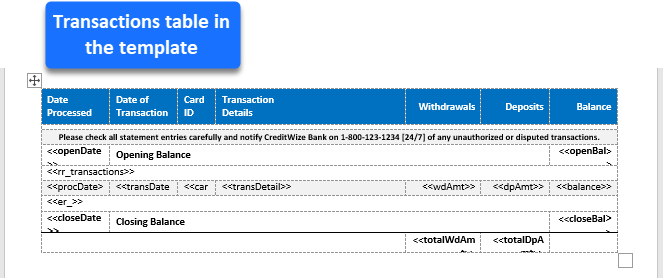
Designing for the finished document
It doesn't matter what the template looks like. What matters is the generated document.
In this example, many of the placeholders in the template take up more space than the data will when it is injected into the finished document.
The font size and styling must be applied to the placeholders, however the placeholders appear in table cells, regardless of their size. This can cause the placeholders to look squashed in the template.
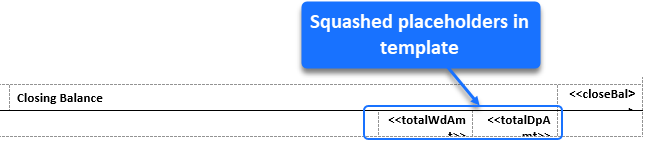
In the finished document, the data fits perfectly in the row. This is the desired result.
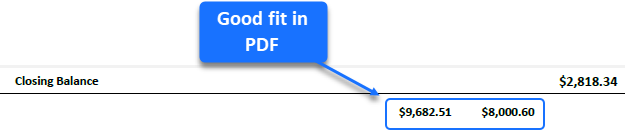
To work with font sizes and row heights in the template, adjust the table row height as you work.




